Hey Ivanna, welcome to Beyond Extent and thank you for agreeing to this article! Could you introduce yourself and let us know a little bit more about you and your work?
Hey there, thanks for having me. Excited to be here! I’m Ivanna Liittschwager and I’m a 3D Environment Artist at Santa Monica Studio. I’ve been working here for 2 years and that’s how long I have been in the industry. Before this, I was a student studying environment art for games at Gnomon and developing my skills. Video games have always been a big part of my entire life, especially the games created by FromSoftware. Hence, we will be going through today with my Demon Souls Fan art scene I did a while back.
The Soulsborne series is what inspired me to pursue my career in game development, especially Dark Souls 3 and Bloodborne. Recently, Bluepoint Games' release of the Demon’s Souls remake blew my mind with the amount of detail and gorgeous artwork that they did. As soon as I finished that game I immediately went to my computer and started creating the fan art scene. I’m glad you guys liked it enough for me to write an article about it!
How do you prepare your meshes for sculpting and what is your starting workflow once you get into ZBrush?
My starting workflow is pretty basic honestly. I do a block out of the scene with a human scale model to make sure everything feels like the correct size. I use Maya for everything unless I am sculpting, which is always in ZBrush. Before we even get into ZBrush, these things are important to note before you start sculpting your scene.


The block out is very basic geometry in order to get the shapes, composition, and scale the way I want, as well as general framing of the beauty shot. Since we are sculpting for games, we also have to keep in mind what things can be modular pieces. As I am roughly blocking out the scene in Maya, I am always thinking how I can reuse pieces.

"...Since we are sculpting for games, we also have to keep in mind what things can be modular pieces..."
As you can see, most of this scene works with a modular workflow. The reason for modular workflows is to save you time, instead of sculpting every single piece uniquely. When my modular pieces are laid out, it’s finally time to sculpt. From there, I will take whatever modular piece I want to start with (lets choose this pillar) and autogroup/group masked the pieces I want to keep as one subtool.

I don't like to keep things like this as one large subtool, I break them up into pieces. Such as the base, the flower design, the bricks are individual, etc. It's just easier to manipulate and a cleaner way to work.
After I separate my subtools, I just dynamesh each piece with a high resolution and I start sculpting away! I use dynamesh preferably to the “divide” button to up my polygons because the divide keeps the wireframe that is from Maya and just subdivides on top of it. That can cause weird geometry when you sculpt.(This is at 1.1 mil polys and yet it is still very low resolution and the polygons are uneven.)

This is dynameshed at 1.3 mil polys and you can see the polygons are evenly spaced and the brush stroke is nice and smooth.

This is generally my workflow prep to start sculpting my assets. From here it's all just fun sculpting.
I’m sure you’ve gone over this many times previously, but could you elaborate a little bit on your approach to organic sculpting, such as stone and wood?
When it comes to organic sculpting, it's really all about the reference and mimicking what you see as best you can. As well as keeping in mind how things are actually formed. For example, stones.

"...It's all about the reference and mimicking what you see as best you can..."
Everything tells a story, even a piece of stone. If you approach your sculpts in this way, it might help you develop forms that seem realistic and you're not going into your sculpt blind. This stone wall has a history of big breaks, cracks and chips. You can take these ideas from your reference and put them in your sculpts to, in a way, tell a story.

Mimicking these real life shapes is what helps a lot with organic sculpting. Stuff like wood and rock can be difficult because it has so much frequency that it's very easy for it to end up looking stylized. Taking real life scans of rocks or wood and creating alphas or brushes for that real detail is what can make it look realistic.

Having a library of alpha/brushes of these details is what can help you create realistic looking sculpts and help you on your speed of sculpting. Not everything has to be done manually. However, when using alphas or brushes like this, I will always go into them and emphasize them by hand for my own touch. This wood arch is a combination of wood alphas/brushes but also going into those by hand and emphasizing them with deeper cuts, other nicks and dents.

I would also like to add that I have a video tutorial that goes over more of the sculpting process that I have. There's quite a lot of elements to talk about when sculpting organic things. This tutorial in collaboration with Experience Points can be found here:
Environment Sculpting for Games | Ivanna Liittschwager - Experience points
Nearing the end of the process, how do you deal with overwhelming polycounts yet retain a good amount of micro-detail in your sculpts?
Yes, the polycounts can certainly get outrageous as you continue sculpting a large scene or detailed assets. When I know I am finished sculpting something (say one part pillar is finished and its 5 million polygons). I will decimate that model as low as I can, watching how it affects the sculpts. You would be surprised as to how awesome the decimation tool in ZBrush is. I could decimate my sculpt that is 5 mil polycount down to 1 mil polycount and still maintain the fine details of the sculpt.
I will decimate everything down as much as I can (make sure it doesn’t lose the detail! You will notice as you adjust the decimation % up or down) and not sculpt those anymore since they are marked as “done” to me.
Speaking of fine details, how do you personally find a balance between noise and detail, especially when viewing from a distance?
When dealing with an asset that you know is going to be farther away from the camera or player, it's more about the shape/silhouette than the detail/noise. Since we wouldn't be seeing it up close, you don't want to waste your time on the super fine details of something.

Taking this brick for example, there is a small amount of detail in it, because it is a smaller brick. Whereas in the scene, you see it from this far away:

You can see that those small details are lost. But you see more of the general shape and larger cracks and dents and what might cause a shadow. When I know the general distance of something, I will put less small details and noise and work more on what reads from far away.

This is a better example. The pillars are relatively farther away from us, but you read the larger details in the bricks rather than the small.
Your assets give the scene a level of high frequency detail and the impression of complete uniqueness. How well do the workflows you used translate into production, or how would you change up your approach if time were of the essence?
Ahhh see this is why we use that modular workflow I talked about above! Being able to understand what assets can be reused is key because that way you can make that modular piece look awesome, put a lot of detail into it and use it more throughout the environment. As you sculpt more, the faster you become. You figure out the recipes on how to create things like rock, wood, etc. There are also tricks on hiding repetitive assets by using decals, vertex painting, or adding other modular pieces on top, like moss or plants.
When sculpting that modular piece, you can also sculpt each side of the thing differently. So you can use it multiple times, rotate it, and none will be the wiser. For example, the pillar could have one side look nice and pristine, but if I rotate it on the other side, I could have sculpted that super broken and messed up. So it's one asset, but several sides have different looks.

This method can work on almost every modular piece. I did it as well on the floor bricks, fences, and wood archways. It saves you time and can make everything look relatively unique.
Your original sculpted scene was rendered in ZBrush before being taken further into the game art process with baking and rendering in Marmoset. What steps did you take (besides baking) to ensure that the sculpts were more suitable for real-time rendering?
Yes, I originally made this whole scene in ZBrush as just a sculpt first and eventually decided to take it further into a real-time game art scene. Thankfully when I was just sculpting, I had already used the modular workflow on all the assets. So that already saved a ton of time because I only had to bake/texture a couple of assets

Most of that scene only really consisted of these main pieces. So other than baking, I took these assets, textured them and assembled the scene in Marmoset. The only other thing I did was maybe polish up the sculpts a little more so that the bakes would look nicer. As well as creating the low poly version for them.
With low poly asset creation, I just take my high poly sculpts and decimate them down like crazy.

This could be even lower in polygons, but since I knew the scene would be small, I wasn’t strict about my polycount. Then take the high and low, bake, throw it into your texturing program of choice and it's ready.
For a unique baked workflow, would you mind going a bit more into detail on your texturing process? For you, would this differ depending on whether you’re texturing a tileable or a modular asset?
My texturing process is relatively the same for both modular and tileable textures. I am a Substance Painter user and almost rarely use Substance Designer. It’s just a personal preference because I have more experience in Substance Painter and am much faster in it. With Designer I feel somewhat limited. I know other devs feel the opposite or prefer to use Designer for their tileable textures and Painter for modular assets. My process is baking out a Color ID map in order to use the “mask by color selection” tool in Painter to individually texture things uniquely.


This way I can create a group layer, masked by the color to texture pieces of that modular asset uniquely. I typically start with a base material (rock or concrete in this case) and build on top of it. Adding moss on top, adding dirt in the cavities, highlighting the edges, adding micro detail normal maps to give it extra detail on the surfaces.

The same process for my tileable bricks. The only difference is to make the bricks on the edges the same color ID so that when I mask and texture, it will match when I tile it.

While dimly lit, it is still clear to see that the scene retains a level of clarity and cohesion. What steps would you recommend to ensure that assets across an environment are presented as a unified whole, both in terms of colour and detail?
Lighting is tricky when it comes to small enclosed spaces. You have to figure out a way to have a light source that isn’t coming from the sun. So lanterns, torches, fire, etc. In this scene I chose candles to keep true to the Demon’s Souls look represented in “The Nexus” area of the game. I honestly struggle with lighting quite a bit. It's something I find very difficult and a unique skill to develop.
However, what I have learned from over the years of studying, I have to remind myself that it's okay to leave things in the dark. Literally. Don’t be afraid to leave things in dark shadow or black. You don’t want to light everything in your whole scene because that leaves no room for a focal point or atmosphere. With this scene I focused mostly on the “fog wall” as a source of its main light and the candles as a secondary light source.

Immediately your eye is drawn to the main star of the scene, the fog wall. Which is what I wanted to emphasize.
The candles are there to give more of a mood lighting and a secondary source to brighten up some parts of the scene to give some bounce light. Adding puddles to the floor also helps draw the eye and adds a nice detail to the scene.
The tricky thing with lighting is that depending on the color, it can tint your whole scene and have the textures not look the way you wanted. But in this case, I wanted this scene to be vibrant in contrasting colors because that's the look of Demon’s Souls.
Whatever color the main light source is, I tend to go with a secondary light source that is the complimentary color to the main light source. So in this case, blue and orange. And you can see that below the candles, a lot of the fence area falls to black or just dark shadow. Which is okay to me because it feels real.
You have to accept that not every asset will be shown in full light to show its full glory. Just emphasize the important elements of the scene or tease at it with the lighting.

"...You have to accept that not every asset will be shown in full light to show its full glory..."
Are you currently working on developing any new skills or looking into new software that make you excited for the future of game art and the industry in general?
I am always learning and excited to learn new things! There is so much knowledge in this industry and it changes all the time. I feel like this is such a lucky time for developers because the tech is so phenomenal and getting better each year. Currently I am just trying to improve my sculpting and texturing skills on the daily.
I would love to learn more about lighting and just get better at it so I don’t struggle as much. It's one of my favorite things to do at the end of an environment scene to bring it all together. As for softwares, I am interested in learning Houdini and am excited for the release of Unreal Engine 5!
Note from the Beyond Extent Community Team:
We'd like to take a moment to thank Ivanna for her contribution and insights! Her work is of stellar quality and she was a pleasure to collaborate with. We hope that you all gained some useful tips and tricks to help further your own sculpting endeavors!